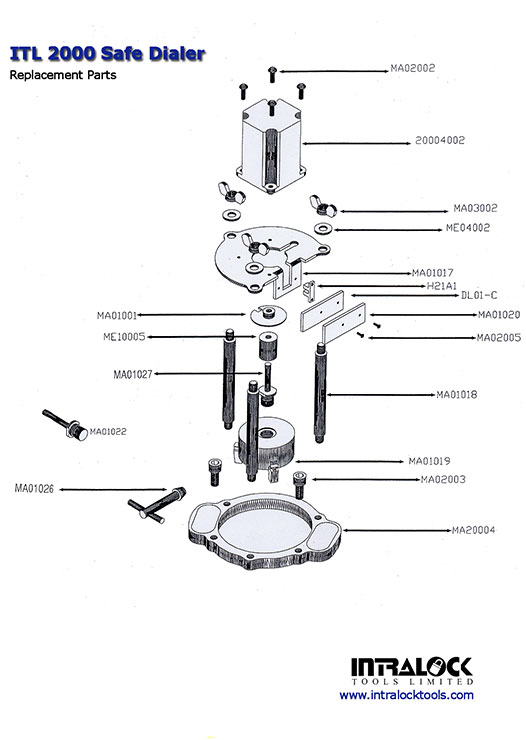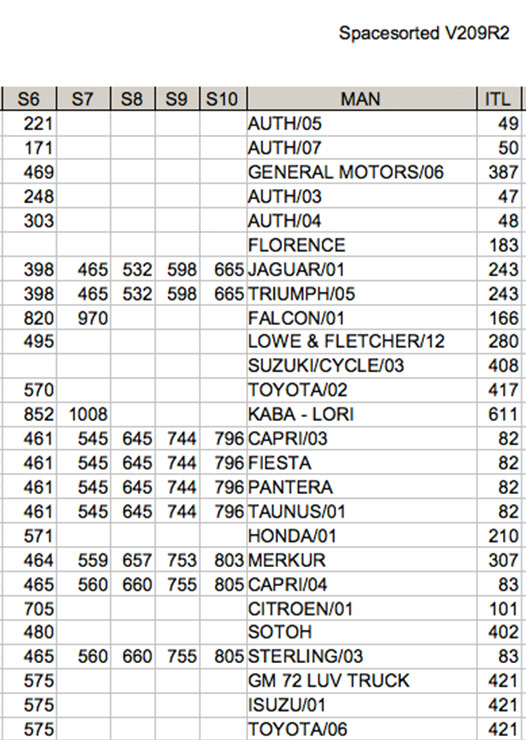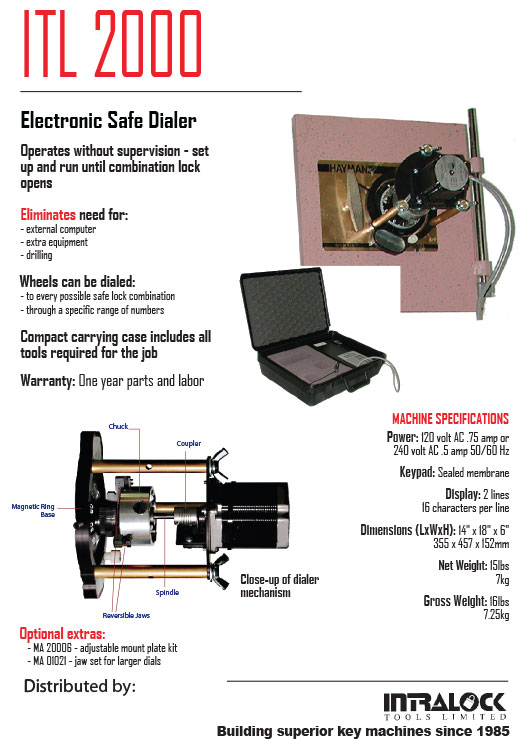Celebrating 30 years of serving the locksmithing industry
Intralock Tools Ltd (ITL) has been providing locksmithing solutions to security professionals since 1985.
Our machines are used throughout the world by independent locksmiths as well as those serving universities, hospitals and government facilities.
The stars in our line-up include our heavy-duty ITL 9000 and ITL 9700 key-cutting machines as well as our ITL 950C and the ITL SW12CR (New) which are designed primarily for the mobile and automotive locksmith.
ITL is about much more than key-cutting hardware. We strive to bring relevant innovations to suit the needs of today's locksmith. The ITL 2000 Safe Dialer is one example of this. This unique device is easy to set up and runs until it finds the opening combination. Supervision time is minimized, and because safes remain intact, costly damage is avoided.
Be sure to check this site regularly for our latest product news as well as special offers.


Our Locksmithing Tools

ITL 9700A
The ITL 9700A is customizable up to 100 sets of personal depths and spaces. The CF key enables corrections to .009 higher or lower than manufacturers' settings. This is the perfect locksmithing tool for keys for older locks.

ITL 9000
The ITL 9000 cutter emulates all flat widths with superior bearing construction and repeatable accuracy and is compatible with 90% of commercially available software with RS232 communication port.

ITL 950C
The ITL 950C is perfect for mobile locksmiths with codes from major automotive manufacturers built right in. The ITL 950C retrieves codes and cuts a key in 15 seconds.

ITL 950
The ITL - 950 is one of the most popular in the ITL range of products with noted portability for its ability to operate on AC or DC power. The The ITL - 950 is ideal for mobile locksmiths requiring preloaded car codes.

ITL SW12CR
The Stand Alone Sidewinder ITL SW12 C offers accurate keys at an affordable price. With the universal jaw for North American high security keys with codes from major manufacturers included the ITL SW12 is the clear choice
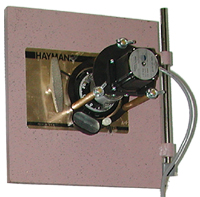
ITL 2000 Safe Dialer
The ITL 2000 Safe Dialer offers quick and easy set up with no supervision required. ITL 2000 Safe Dialer runs by itself until it finds the right combination with an average opening time of 6 hours.
ITL 9700A Industrial Computerized Code Machine with Autorotation Head
The ITL 9700A has a Medeco™ auto rotating head with a cutter that emulates all flat widths (carbide cutter included). It offers superior rigidity & repeatable accuracy (+/-) .00075 and is compatible with 90% of commercial key cutting software. The RS232 communication port allows connection to a laptop or computer with 600+ manufacturers' depths and spaces built in with customization options of up to 100 sets of personal depths and spaces. The CF key enables corrections to .009 higher or lower than manufacturers' settings. The ITL 9700A is perfect for keys for older locks as well. The ITL 9700 has all the practical features of the 9700A without the Medeco auto rotating head.
Superior rigidity & repeatable accuracy
- Fast, powerful and reliable
- Recirculating bearings
- 600+ spaces & depths
Typical cut rates
- Standard: 15 seconds
- High-Speed: 9 seconds
- Laser: 8 seconds
- Bi-Axial 6 pin: 16 seconds
Communication port
- 99 Custom Tables
- One cutter does it all with minor exceptions
- Supplied with carbide cutter
- Compatible with majority of commercially available software
- Warranty: Three year parts and labor
Machine Specifications
- Repeatable accuracy: +/-.00075" / .02mm
- Power: 120 volt AC or 240 volt AC
- Keypad: Sealed Membrane
- Display: 2 lines 16 characters per line
- Dimensions (LxWxH): 16" x 15" x 12" / 406 x 381 x 305mm
- Net Weight: 78lbs / 35kg
- Gross Weight: 86lbs / 39kg
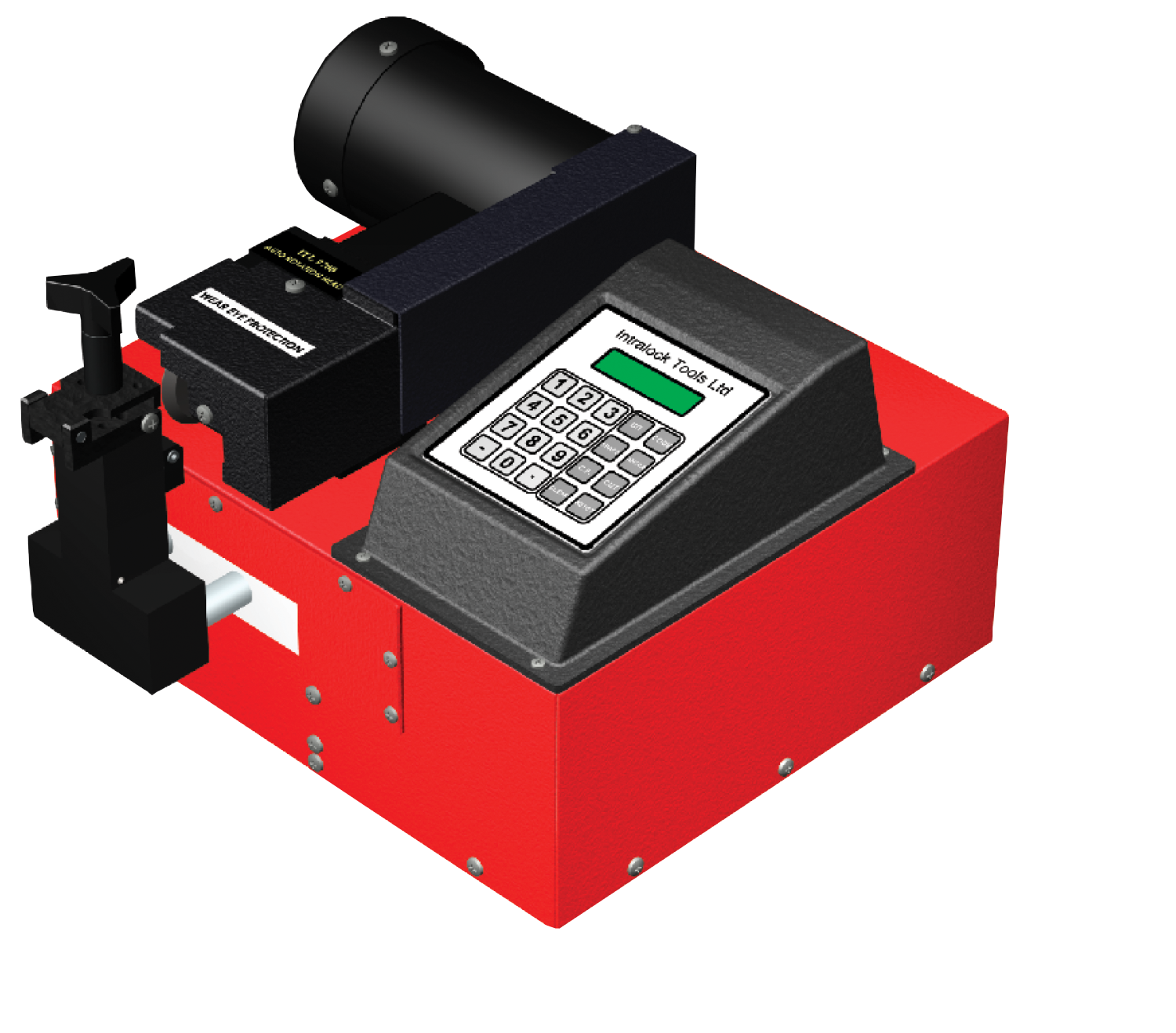
Frequently Asked Questions
'FAQs' are frequently asked questions commonly asked in context of using our locksmithing tools, and specifically to Intralock. Here is a list of the most commonly asked questions and answers to guide you with your Intralock device.
Installation and Setup
How do I install and wire my ITL 950/950C unit for mobile use?
Follow this simple procedure: For personal safety and minimized risk of damage to your machine, you must first ensure the machine is fastened securely. Use the two threaded ¼ 20 bolt holes provided in the base for mounting. For your convenience, a template is supplied with the box your machine comes in and should be used as a guide for drilling into your countertop.
Change from AC to DC power source When everything is secured, locate the 2 12 volt cable connectors at the back of the casing. They will be red (Positive) and black (Negative).
What gauge wire should I use? Use number 8 gauge wires or thicker and install an inline 20 amp fuse at the power source.
What length should the wire be? Use the shortest length possible to a maximum of 20ft. Otherwise, voltage drops may be experienced and may result in improper functioning of your machine.
Should I use stranded or solid core cable?A stranded cable is easier to handle.
Is it better to use connectors or no connectors? Always use connectors.
What is the peak amperage on 12 volt? 10 amp pk.
Tip: An auxiliary battery with an isolation module is recommended to avoid running down the truck battery.
What cutters should I use? What cutters come with which machine?
ITL key machines accommodate a wide range of cutters to allow users to do more. Below shows the available cutters, their purpose and which ones come with which machine as standard.
| Cutter Type | Purpose | Part No. | Comes with which Machine? |
| CW1012 High Speed Steel | Regular duty cutter | MD01054 | ITL 950 & ITL 9000s |
| CW1012 Carbide Cutter | Heavy duty cutter | MD01027 | ITL 9700s |
| Automotive /Offset HSS cutter | For car keys - regular duty | MD01025 | ITL 950C |
| Automotive Offset cutter Carbide | For car keys - heavy duty | MD01113 | Optional |
| Best/Kaba Peak | Best/Kaba Peak | MD01068 | Optional |
| Slotted Cutter | For Safety Deposit Keys | MD01069 | Optional |
Cutters are available in stores and can also be ordered from the ITL Factory. If you'd like to order a cutter from us click here and specify the Cutter Type and the Part No.
Codes and Updates
What software can I use with ITL Machines?
ITL machines are compatible with the majority of commercially available code and masterkey programs. These include:
How often and when do I have to update key codes?
This depends on what types of keys you cut regularly. The likelihood of an update is higher if you need to cut mainly car keys since car manufacturers are always adding new locks for new models. If it's been a while since your last update, please email us or phone 1-888-264-6627 to purchase an update. Be sure to have the serial number of your machine handy, too.
Which Code or Program Version exists on my machine?
To find the Code Version:
Ensure the machine is on and in Ready mode. Push the following keys in sequence: "1", followed by "mfg" followed by "Depth".
This is an example of what you'll see on your screen. 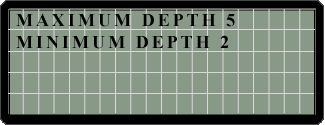 Your code version is: 2.05 Release 2.
Your code version is: 2.05 Release 2.
Push the CLEAR key to return to Ready mode and to resume with your key cutting. To find the Program Version: Ensure the machine is on and in Ready mode. Push these keys in the following keys in sequence: "-", followed by "9" followed by "mfg".
This is an example of what you'll see on your screen.
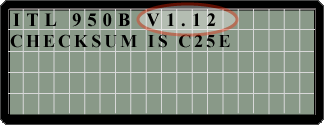 Your Program Version will appear just after the make of your model. In this case it is V1.12.
Your Program Version will appear just after the make of your model. In this case it is V1.12.
Push the CLEAR key to return to Ready mode and to resume with your key cutting.
I'm not seeing the startup menu when I insert my ITL 950C software update disk
A patchfile may need to be downloaded.
 The start-up menu should load automatically when you insert the disk and appears as per the image on the right. If it does not proceed as follows:
The start-up menu should load automatically when you insert the disk and appears as per the image on the right. If it does not proceed as follows:
Step 1. Browse the contents on your CD Drive folder - depending on your system, you can use Windows Explorer, My Documents or Start/Run/Browse.
Step 2. In the Frameworks folder, open the dotnetfx patch-file and choose "Yes" to install.
Step 3. Return to the main CD Drive folder and double-click on the itlStart.exe file.
Preset Plunge Modes
For convenience, the Plunge Mode has been pre-set for certain ITL Manufacturer numbers. Please click here to view which ones they are. (Applicable to software updates purchased after November, 2007).
Operational
I was trying to cut a key and my ITL 950/950C just quit running. What do I do?
You might need to replace one of two fuses:
Step 1. Unplug the machine from its power source.
Step 2. Remove the four 6/32 machine screws holding the power supply on the rear of the machine and slide the power supply unit out to view the top of the circuit board
Step 3.Locate the fuses: The fuse on the switch side is a 2-amp slow blow that protects the line from internal shorts. The other is a 10-amp slow blow that protects the cutter motor. Note: replace the fuse with a slow blow type
![]() /
/![]() The spacing has suddenly changed on my ITL 950/950C Restore the calibration numbers:
The spacing has suddenly changed on my ITL 950/950C Restore the calibration numbers:
Lightning strikes, power outages and voltage spikes can lead to the loss of the callibration numbers set at the factory. To check or update the calibration numbers:

- Switch off the machine and unplug from the power source.
- Unscrew the 4 x Phillips screws at the bottom of the control head to reveal your calibration numbers. (See right). Write down their numbers. Reassemble.
- Turn on your machine. When in Ready mode press the keys –, 8, mfg to display current space setting.
- Press mfg again to show the current depth setting. If the results read space ABS 1350 and depth 450, the computer has returned to the factory default and the numbers for the machine must be re-entered.
- Key in -, 8, mfg
- Enter your machine's space number on the keypad, followed by the mfg key
- Press mfg to view the current depth number and press mfg once more to install the new depth calibration.
Online Resources
Intralock provides pages, manuals, and specification documents that will provide useful information for the care and operation of your Intralock device. These online resources are educational in nature, any specific support not referenced here can be addressed by calling our customer service support team at the numbers listed below.
Register Your Intralock Device
Canada
Intralock Tools Limited
2639-B Progressive Way
Abbotsford, B.C., Canada V2T 6H8
Toll Free: 1-888-264-6627
Phone: (604) 852-8904
Fax: (604) 852-8938
Office hours:
Monday to Friday:
7:30 am to 4pm PST
Email Support:
For sales and general inquiries:
sales@intralocktools.com
For Technical Support:
techsupport@intralocktools.com